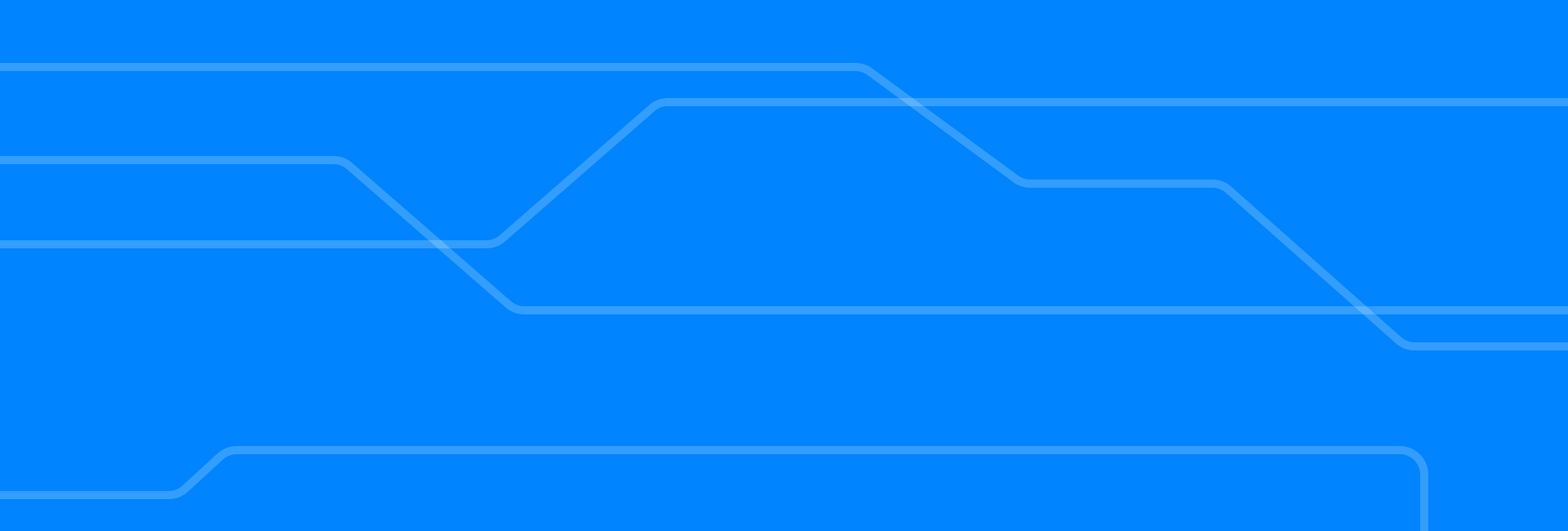

MailChimp Overview
What is Mailchimp?
Mailchimp is a software which gives you the ability to create and manage mailing lists, newsletters, automated campaigns and more. It puts you in the driver's seat and lets you have full control over your email marketing efforts from beginning to end. Mailchimp is simple and easy to use and its software gives you access to an array of email marketing tools all conveniently located in one place. There are several advantages that Mailchimp provides over other competitors in the industry which make it a top choice for businesses looking to get their foot in the door with email marketing.
MailChimp is one of the most popular email marketing solutions used by businesses. It offers cost-effective subscription plans amiable for small and medium enterprises while having the ability to handle large volumes of campaigns for large scale businesses and organizations. Startups, too, have found MailChimp very ideal as analytical and technological tools come with its low-cost plans. This is especially important for users who want to connect with their prospects and clients for marketing and promotions using an online avenue. Users can easily build, deploy, and analyze email campaigns.
MailChimp allows users to manage their subscribers, generate custom reports, view success and click-through rates, and track emails. This ensures transparency in all campaigns. These features make it easier to construct a sales pipeline from email blasts to targeted personal emails. In this way, users can translate their email campaigns into generating actual sales and returning customers. Emails are customizable, as they should be. There are pre-designed templates but users can tweak them to suit their needs.
Startups and entrepreneurs with limited budgets can also use MailChimp’s freemium plan. This provides them with the ability to launch an email campaign with a monthly cap of 12,000 emails supporting up to 2,000 subscribers. This free package contains key features essential for easy ad campaigns complete with workflow automation. Furthermore, MailChimp is accessible via mobile so users can keep up with their campaigns anywhere with an internet connection.

What is MailChimp used for?
MailChimp is an all-in-one marketing platform that helps you manage and talk to your clients, customers, and other interested parties. Our approach to marketing focuses on healthy contact management practices, beautifully designed campaigns, and powerful data analysis.
MailChimp features
Main features of MailChimp are:
|
|
MailChimp Benefits
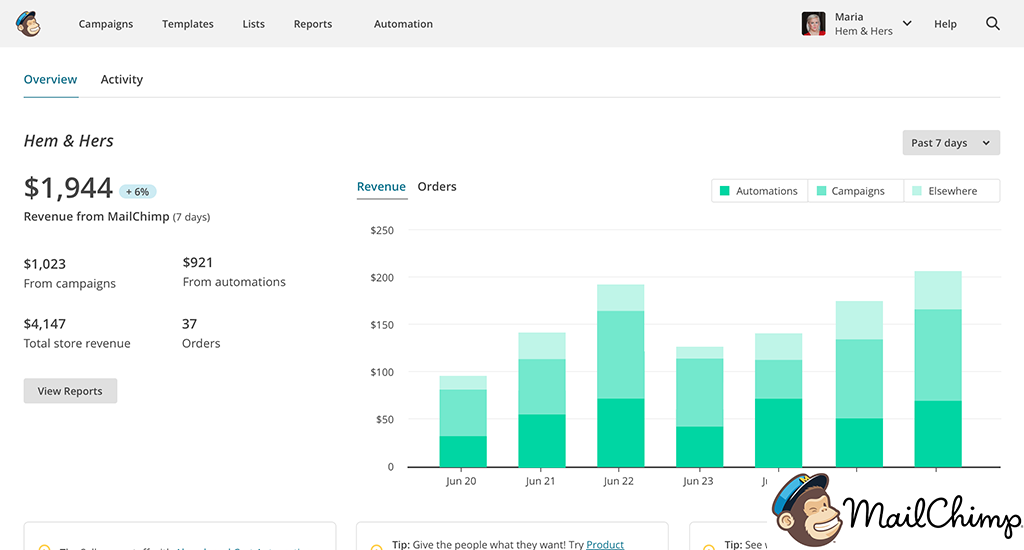
The main benefits of MailChimp are automation, custom forms, email blasts and targeted emails, and reports and analytics. Here’s an overview of the product’s advantages:
Automation
With MailChimp, you can automate tasks using the default marketing automation settings. This frees up your time so you can give your attention to marketing strategies and communication tactics for your campaigns. This will also give you a chance to enhance the actual content of your emails and personalize them.
Custom Forms
Sign-up forms are an important customer touch point. With MailChimp, you can customize these forms and add your organization’s logo. You can also add your social media handles on these forms. Furthermore, you can integrate your list of contacts from your mobile devices to your MailChimp list. Now, you can have your data up to date across your systems.
Email Blasts and Targeted Emails
With MailChimp, you can send an email blast to all your subscribers or you can group your subscribers into segments to target them better. Your targeting parameters can be set to geographical location or click/open history. MailChimp allows you to send emails via your set triggers with the RSS-to-email and automated workflow features.
Reports and Analytics
MailChimp also offers you a dashboard filled with easy-to-understand visual reports. You will be able to know who is interested in your emails via open, clicking, and reply rates. These reports can easily be viewed anywhere from your PC to your mobile device. This can also be shared with your team members. MailChimp also has Google Analytics integrated so you can better understand how your email campaigns affect your site traffic and, ultimately, your sales. Furthermore, there is a tweet trend feature so you will be updated on what your subscribers are talking about on Twitter.


MailChimp

Afrikaans, Arabic, Bulgarian, Czech, Danish, German, Greek, English, Estonian, Finnish, French, Irish, Hebrew, Hindi, Croatian, Hungarian, Indonesian, Icelandic, Italian, Japanese, Central Khmer, Korean, Latvian, Lithuanian, Macedonian, Malay, Dutch, Norwegian, Polish, Portuguese, Romanian, Russian, Slovak, Slovenian, Spanish, Serbian, Swahili, Swedish, Tamil, Thai, Turkish, Ukrainian, Vietnamese, Chinese (Simplified), Maltese

2001

Atlanta, GA
MailChimp Support


MailChimp

Afrikaans, Arabic, Bulgarian, Czech, Danish, German, Greek, English, Estonian, Finnish, French, Irish, Hebrew, Hindi, Croatian, Hungarian, Indonesian, Icelandic, Italian, Japanese, Central Khmer, Korean, Latvian, Lithuanian, Macedonian, Malay, Dutch, Norwegian, Polish, Portuguese, Romanian, Russian, Slovak, Slovenian, Spanish, Serbian, Swahili, Swedish, Tamil, Thai, Turkish, Ukrainian, Vietnamese, Chinese (Simplified), Maltese

2001

Atlanta, GA
Top 10 MailChimp Alternatives & competitors
Planning to implement marketing automation and thinking about MailChimp? We advice to look at similar platforms to make a decision.
When users choose marketing automation tool, in most cases they are trying to find functionality for personalizing email, CRM, landing page builder, lead scoring, B tests etc.
Comparing MailChimp with competitors customers pay attention to the campaign builder, customer data platform, chatbots, conversations, survey builder, segmentation, number of triggers and actions and so on.
We’ve made a list of top 10 competitors that are very similar in price and features to MailChimp. The list is based on popularity, so if MailChimp isn’t appropriate for you in any way, here you can easily find the best solution for you.

E2 Shop System
Try for FreeWe help shops and manufacturers of all kinds and sizes work smarter for improved efficiencies, greater flexibility and bigger profits.

Customerly
Try for FreeCustomerly is an all in one customer lifecycle software that comes with all tools to manage, engage and support your customers. Customerly comes with three modules and all of them are on lifetime deal now: live Chat and HelpDesk as one module, email marketing and funnels automation, surveys and feedback.

Funnelbake
Try for FreeFunnelBake is a fully automated and personalized Email Outreaching tool that can help you generate thousands of potential customers every month for your business.

iContact
Try for FreeiContact is a very popular email marketing / marketing automation platform. iContact has a very intuitive design and layout, making it very easy for businesses to design and deploy their own email campaigns. iContact comes with two different products; their basic email marketing platform, and their Pro Automation version of the product.

ConvertKit
Try for FreeConvertKit is an email marketing automation and lead generation platform designed for content creators. As an example, course creators, YouTubers, podcasters, bloggers and other business owners who create and regularly share their content. The platform provides automated email marketing with drag-n-drop email sequences, workflow automation rules, landing page templates, custom opt-in forms, and more.

Folderly
Try for FreeFolderly is an AI-based email deliverability platform for monitoring, testing, and preventing spam issues. Avoid blacklists, bypass spam filters, and see your messages delivered to your email recipients’ inboxes. Our goal is to help marketers accelerate their sales by helping them send emails that drive revenue.

Mailify
Try for FreeMailify is an all-in-one application that allows you to manage massive email marketing and SMS marketing, create automatic campaigns, landing pages, subscription forms. It is a very intuitive tool that integrates intelligent features that help optimize the sending and time of your team. It is characterized by its personalized advice in several languages.

ZeroBounce
Try for FreeZeroBounce is an email validation and deliverability platform that helps companies reach the inbox. Over 200,000 businesses reach their audience while protecting their data with military-grade security. Leverage a 98% accurate email validator, in-depth email scoring, and inbox delivery testing tools to improve your open rates and eliminate your email bounces.

G-Lock EasyMail7
Try for FreeG-Lock EasyMail7 is a very popular mass email software designed to help you to send information about your products or services to a large number of people quickly and efficiently. EasyMail7 is packed with features that are different from competitor's mass email software in the market.

Moosend
Try for FreeMoosend is an email marketing solution that comes with a series of advanced tools for sending great newsletter, manage contact lists and monitor the campaign performances.

Mailjet
Try for FreeMailjet is a powerful email service provider that enables you to send, deliver and track transactional and marketing emails all from one single account. With Mailjet, Marketers and Developers can send and track emails via API, User Interface or SMTP Relay.
How to choose MailChimp substitute
Many marketing automation platforms are similar to each other. Platforms with the same features can differ in price by 4 times. The first thing you should look at is the availability of node interface. This is a basic feature of marketing automation platforms and if it doesn’t include this feature, most likely this product isn’t formed yet. All node interfaces look almost the same. It's important not to look at the design, but pay attention to the features.
In a week, you'll get used to the design, but the lack of functionality will always annoy you. Changing marketing automation platforms is very time-consuming. If you have the usual email set up, it's not that hard to switch to another tool. But if you've already set up integrations, business processes, and have complex funnels, it can take weeks to replace the tool. That's why you should be careful to study MailChimp competitors.
What to pay attention to when investigating the flow builder? It has 4 significant features categories.
- Triggers. For example, "Form submit" is a trigger that starts a business process. The most popular triggers are: opening an email, clicking a link in an email, reaching a goal, adding or removing a tag, closing a deal, visiting a page, etc. In each platform for marketing automation this set is different. The more, the better.
- Action. For instance, "Send email". This is the most basic action you can have. The most popular actions are: add or remove a tag, send a text message, send a messenger message, set a salesperson task, update a transaction, notify someone by email, move a transaction to another stage, etc.
- Delay. For example, "Wait 5 hours. Client submit the form on the website and get in the marketing automation platform (Trigger), the software sends a Welcome email (Action). After that the app waits 2 hours (delay) and sends a second email. This is the most simple automation. But there are other variants. For instance, "Wait until something happens". Or wait until November 30th, or wait until 8 PM in the lead’s time zone.
- If/else. For example, "If a lead, has the tag "Purchased product #1", send the email, if the lead doesn't have the tag "Purchased product #1", wait 3 weeks and send the email. The most popular if/else parameters are: visited the site page, bought certain products, opened certain emails, user field the contact card matches some criteria. This is data according to which you can segment the contact base.
Studying the automation builder, you need to look carefully at all four categories of functions. The more, the better. Usually it happens that good-working marketing automation apps with the biggest number of functions look unattractive. New software look nice, but they have few functions. You should investigate the tool you plan to implement very deeply. Otherwise, it will be very painful to change it in the future.
Once you've studied the automation builder, you understand whether there are integrations with the apps you need. Fortunately, Apiway can help you. In most cases, tools like MailChimp are the center of business IT infrastructure. It's like a digital hub for all your subscriber. This kind of software is like an tree, which is putting its roots into other app. Software like MailChimp need to integrate with most other ones. Or you’ll have to waste a lot of money and time creating custom integrations.
Also users who are looking for alternatives to MailChimp use systems from other categories like chatbot software, chat on website software, CRM system, lead management software
All MailChimp alternativesMailChimp integrations
Apiway allows you to integrate MailChimp with thousands of the most popular tools. You can automate your workflow and have more time for main things—no code required.
 MailChimp
MailChimp
How it works?
Triggers
- Sent Campaign
- New Subscriber
- Updated Subscriber
- New Unsubscriber
Actions
- Add/Update Subscriber
- Create Campaign
- Unsubscribe Email
- Add Subscriber to Tag
- Remove Subscriber from Tag
- Send Campaign
- Add Note to Subscriber
- Create Custom Event



























