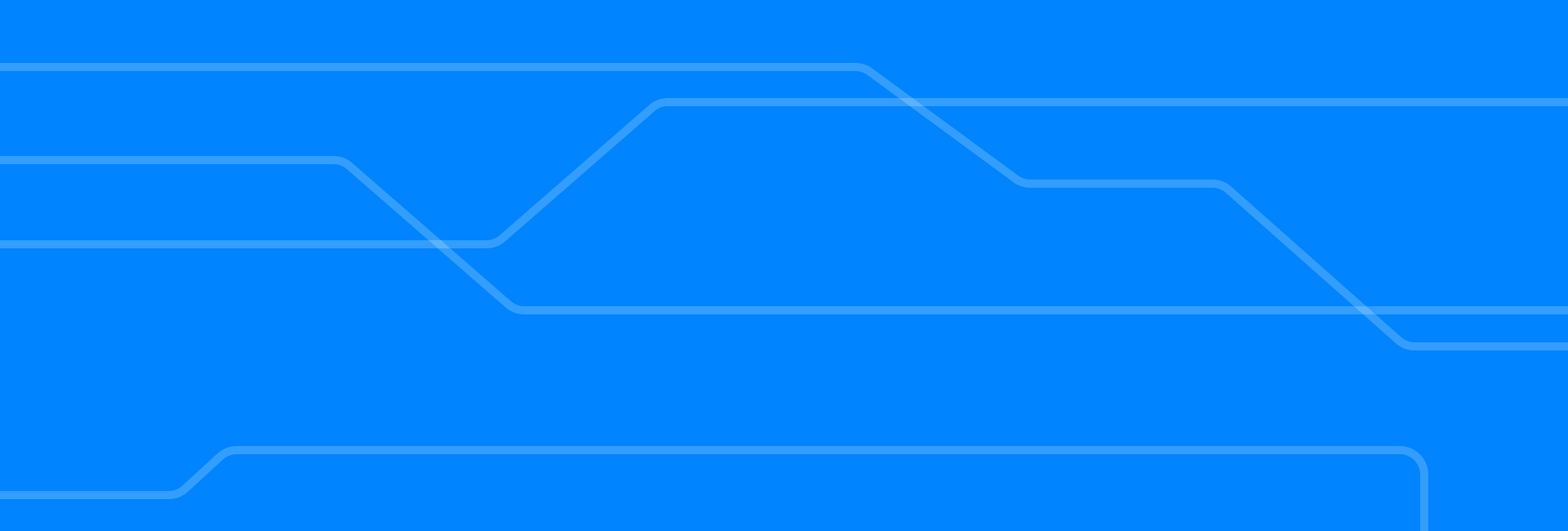

SalesForce Overview
What is Salesforce?
Salescloud CRM Platform is the world’s most complete sales application that takes the very best consumer technologies and puts them at the fingertips of today’s sales rep. Salesforce CRM arms sales executives with an extra knowledge that cannot be obtained if you were supposed to work on your own. Salesforce CRM integrates with third-party applications and runs on the internet in the manner that allows Salesforce CRM to follow the internet latest standards.
The application allows you to scout all the deals and tracks all the opportunities that have been successfully closed by other reps and companies. You can limit the number of opportunities shown on your screen and limit your attention to the sales opportunities of your company. The application allows you to analyze the pitches of your colleagues and to take all the important and relevant information out of it. The CRM even has an integrated content library that leverages the wisdom of the crowd and ensures that you are delivering the best message to your prospect. The tool allows you to save presentations. Once you created a perfect presentation it is high time to share it with the other prospects.
Just like the AppStore has more applications to add. Salesforce has the epic opportunity to extend your sales club experience with hundreds of rare apps that can help them to handle their business needs all of which are easy to install into salesforce. It is the other example of how Salesforce allows its managers to customize implementation with clicks and their code.
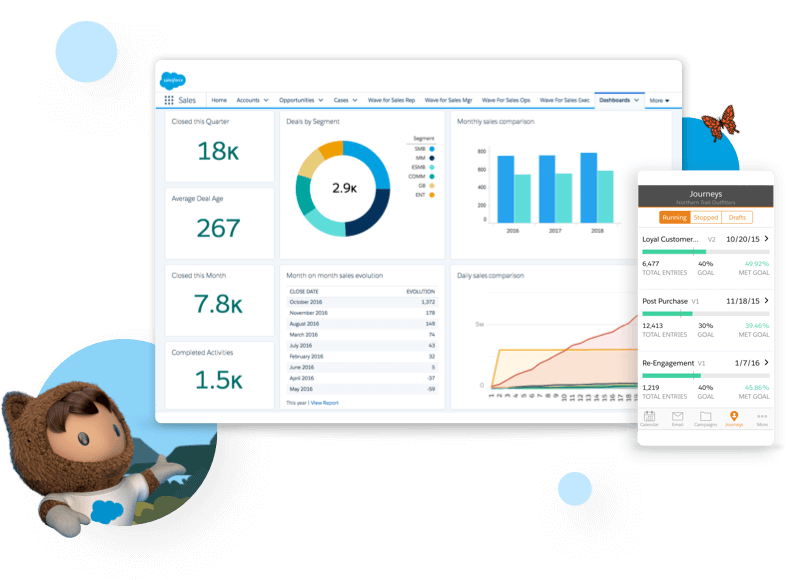


Salesforce

Danish, German, English, Finnish, French, Italian, Japanese, Korean, Dutch, Norwegian, Portuguese, Russian, Spanish, Swedish, Thai, Chinese (Simplified)

1999

San Francisco, CA
SalesForce Support


Salesforce

Danish, German, English, Finnish, French, Italian, Japanese, Korean, Dutch, Norwegian, Portuguese, Russian, Spanish, Swedish, Thai, Chinese (Simplified)

1999

San Francisco, CA
Top 10 SalesForce Alternatives & competitors
Going to implement marketing automation and considering SalesForce? We advice to view similar platforms to make a decision.
When clients choose marketing automation software, in most cases they are looking for functionality for email builder, marketing lead database, landing page builder, lead scoring, segmentation etc.
Comparing SalesForce with competitors people pay attention to the automation builder, customer data platform, chatbots, conversations, survey builder, segmentation, number of triggers and actions and so on.
We’ve compiled a list of top 10 competitors that are very resembling in cost and features to SalesForce. The list is based on popularity, so if SalesForce doesn’t suit you in any way, here you can easily select the best variant for you.

E2 Shop System
Try for FreeWe help shops and manufacturers of all kinds and sizes work smarter for improved efficiencies, greater flexibility and bigger profits.

Sendible
Try for FreeSendible is an all-in-one social media management tool. The SaaS platform simplifies the process of planning and executing multi-platform social media marketing campaigns.

Contactually
Try for FreeContactually is a real estate CRM that focuses on relationship building and automation to help realtors get more business and more referrals from their sphere. Contactually knows it’s easy to get overwhelmed by the sheer volume of your contact list. When you get overwhelmed, you miss opportunities.

EngageBay
Try for FreeWith a limit of 1,000 contacts and 1,000 emails/month, Enagebay CRM suggests its users the cheapest paid plans of the 3 providers. The basic plan will cost you $12 a month per user, and it includes 10,000 contacts and the same amount of emails.

Redtail CRM
Try for FreeRedtail CRM - web-based Client Relationship Management software, integrates widely and deeply with other popular tools in the financial services industry.

KeyOffice
Try for FreeBest for small companies and self-employed persons who are looking for a secured and dedicated all-in-one application to run their daily business.

CRMNEXT
Try for FreeCRMNEXT is a global cloud CRM solution provider credited with the world's largest installation. The technology helps to organize, automate and synchronize business processes for an organization’s interactions with leads, customers and partners. The benefits of CRM solutions include faster lead conversions, accurate sales predictions, efficient customer services, productive collaborations with partners, knowledge management and real-time analytics.
Salesmate
Try for FreeSalesmate CRM is designed for modern sales teams. SalesmateCRM automates lead assignment by any criterion. Everything your sales team needs to sell more and to be more productive like building a sales line and tracking the progress of your leads is built in this software.

Qymatix
Try for FreeQymatix is an AI startup helping B2B companies transform sales data into insights that support profitable growth. The artificial intelligence-based Qymatix Predictive Sales Software provides analytics for cross-selling, churn risk and pricing in traditional and digital channels.

Less Annoying
Try for FreeLess Annoying CRM is a simple customer relationship manager designed specifically for small business. Store all of your contacts and their histories, track sales leads, customize the CRM to fit your unique workflow, and manage your events/reminders.

Malinko CRM
Try for FreeWith Malinko CRM software it is possible to organize today’s plan for tomorrow. The CRM is customer-centric and allows you to hold your customer database, like data, dropdowns, notes, etc. The tool is ideal for powerful reporting, maintaining custom reports, employee reports, and contact-based reports.
How to choose SalesForce substitute
Many marketing automation platforms are resembling each other. Software with the same features can differ in cost by 2 times. The first feature you should look at is the availability of node interface. This is a basic feature of marketing automation apps and if it doesn’t include this feature, most likely this software isn’t ready yet. All node interfaces look almost identical. It's important not to pay attention to the UI, but look at the features.
In a month, you'll get used to the UI, but the missing features will always annoy you. Changing marketing automation software is very time-consuming. If you have the usual email chains set up, it's not that hard to change platform. But if you've already set up integrations, workflow, and have complex funnels, it can take years to replace the tool. That's why you should be attentive to study SalesForce competitors.
What to pay attention to when investigating the flow builder? It has 4 important features categories.
- Triggers. For example, "Form submit" is a trigger that starts a funnel. The most often used triggers are: opening an email, clicking a link in an email, reaching a goal, adding or removing a tag, closing a deal, visiting a page, etc. In each system for marketing automation this set may differ. The more, the better.
- Action. For instance, "Send email". This is the most standard action you can have. The most popular actions are: add or remove a tag, send a text message, send a messenger message, set a salesperson task, update a transaction, notify someone by email, move a transaction to another stage, etc.
- Delay. For example, "Wait 3 days. Subscriber submit the form on the website and get in the marketing automation app (Trigger), the system sends a Welcome email (Action). After that the tool waits 2 hours (delay) and sends a second email. This is the most simple automation. But there are other variants. For example, "Wait until something happens". Or wait until January 20th, or wait until 10 PM in the subscriber’s time zone.
- If/else. For example, "If a lead, has the tag "Purchased product #1", send the email, if the subscriber doesn't have the tag "Purchased product #1", wait 4 days and send the email. The most often used if/else parameters are: visited the site page, bought certain items, opened certain emails, user field the user card matches some requirements. This is information according to which you can segment the subscriber base.
Analyzing the automation builder, you should look carefully at all four categories of features. The more, the better. Usually it appears that powerful marketing automation software with the greatest number of features look uncomfortable. New platforms look nice, but they have few features. You look into the tool you want to use very deeply. Otherwise, it will be very hard to change it in the future.
After you've analyzed the automation builder, you need to whether there are integrations with the platforms you need. Fortunately, Apiway can help you. In most cases, apps like SalesForce are the core of business IT infrastructure. It's like a digital hub for all your customer. This type of app is like an tree, which is putting its tentacles into other software. Software like SalesForce has to integrate with most other ones. Or you’ll have to spend a lot of money and time making custom integrations.
Also those who are looking for alternatives to SalesForce use tools from other categories like chatbot software, helpdesk software, CRM system, lead management software
All SalesForce alternativesSalesForce integrations
Apiway allows you to integrate SalesForce with thousands of the most popular tools. You can automate your workflow and have more time for main things—no code required.
 SalesForce
SalesForce

























